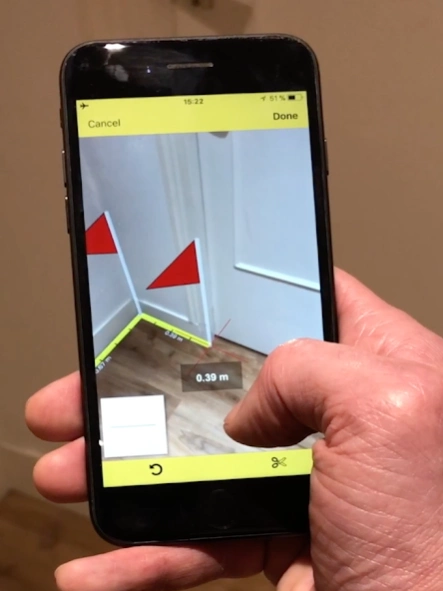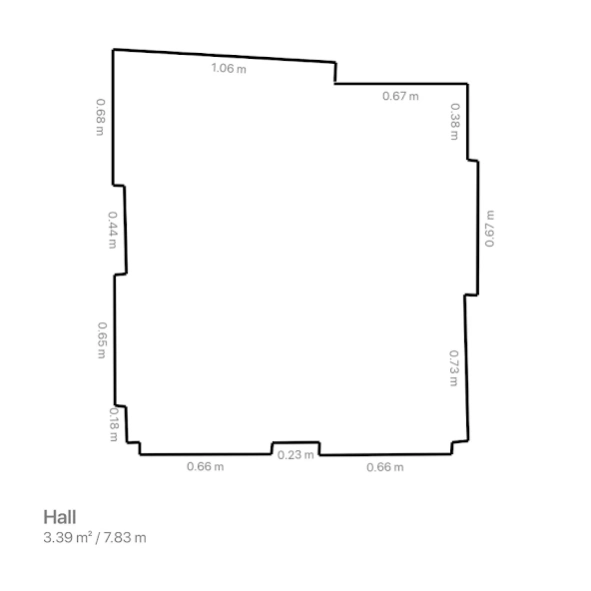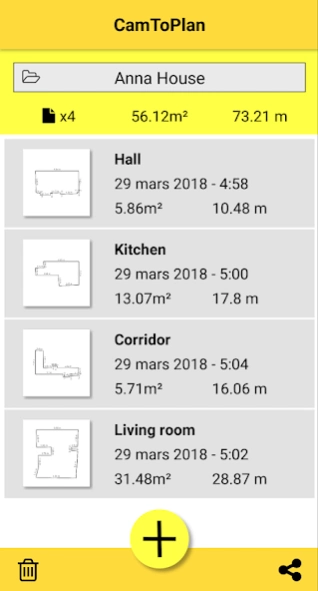Tape measure Measurement ruler 5.0.5
Free Version
Publisher Description
Tape measure Measurement ruler - CamToPlan is a measurement app that makes your phone an AR tape measure / ruler.
Thanks to augmented reality, use your smartphone camera to draw a virtual tape measure / ruler over the real world. Sketch a floorplan of a room as your would do with a real tape measure / ruler.
The tape measure can be used to make horizontal and vertical measurement as with a ruler. Trace a 2D plan and export it in 3D format (dxf).
You don't need anymore a tape measure or ruler to measure a length or distance. With this measurement app, you can also calculate automatically the surface of any area.
You can do a quick measure of everything thanks to the tape measure / ruler visible on your screen video. Measure anything from cam to plan!
This amazing cam measurement app will probably replace your usual tape measure, ruler, laser telemeter / rangefinder or digital laser meter. This AR / VR measuring tape is the ultimate ruler for measuring.
Measure height and width of any object with your preferred measuring unit: inch, feet, yard, meter. No need to remove the furniture to measure on a hidden floor or wall, the tape measure / ruler will measure anyway.
This camera tape measure / measuring ruler app uses Google ARCore for Android.
About Tape measure Measurement ruler
Tape measure Measurement ruler is a free app for Android published in the Office Suites & Tools list of apps, part of Business.
The company that develops Tape measure Measurement ruler is Tasmanic Editions. The latest version released by its developer is 5.0.5.
To install Tape measure Measurement ruler on your Android device, just click the green Continue To App button above to start the installation process. The app is listed on our website since 2024-01-18 and was downloaded 10 times. We have already checked if the download link is safe, however for your own protection we recommend that you scan the downloaded app with your antivirus. Your antivirus may detect the Tape measure Measurement ruler as malware as malware if the download link to com.tasmanic.camtoplanfree is broken.
How to install Tape measure Measurement ruler on your Android device:
- Click on the Continue To App button on our website. This will redirect you to Google Play.
- Once the Tape measure Measurement ruler is shown in the Google Play listing of your Android device, you can start its download and installation. Tap on the Install button located below the search bar and to the right of the app icon.
- A pop-up window with the permissions required by Tape measure Measurement ruler will be shown. Click on Accept to continue the process.
- Tape measure Measurement ruler will be downloaded onto your device, displaying a progress. Once the download completes, the installation will start and you'll get a notification after the installation is finished.